Project Javelin - An Olympics React Native App
This is the process of how Project Javelin was created and why we used the tech stack that we did.
Overview
Project Javelin was created as a senior project for the company Fanalyze. I joined up with a team of 7 other seniors studying Computer Science at Sacramento State University and we built this over a 4 month period. To get some more insight on the project and the team members, check out our senior project website https://techknowsacstate.github.io/TechKnowWebsite/.
Project Requirements
Our client currently has a product that is centered around data aggregation for sports betting for major US sports. He came to us with this idea of creating a data aggregation app based upon the Olympics that gives users real time updates about events and athletes. He also wanted to integrate an external source of social media into the app, like Tik Tok, YouTube, or Twitter. So with those requirements in place we began to prototyping potential solutions.
Prototyping
It was during this process that we had to clarify what the client actually wanted and what we could accomplish in the time span that we had, 3 months to build in total. We also had to think about if the user should have to create an account to use the app, how we should store any user data if we do have users creating accounts, and different sign in methods. Another issue we needed to reason through was what users should be notified about. Some people are going to want to be notified about different sports so we couldn't just implement a one size fits all notification type. With all of these things in mind, we decided that we needed to have users sign in to create an account, users should be able to choose if they want to be notified about any events or athletes, and users should be able to follow different events, athletes, and countries. We also thought that users should be able to search for different countries, athletes, and events so we needed to implement some search functionality. Some other cool features that we could implement were a map that tracks the location of the Olympic torch and a screen that allows users to compare the stats between two different athletes. In addition to these requirements, we also needed screens that gave detailed information on athletes and countries, such as the amount of medals a person has and the upcoming events for a country. On top of all this, we needed to figure out where the external social media should be implemented. We the home screen as a temporary solution, but knew that we'd have to get deeper into the project in order to determine the best spot for it. So with all of these things taken into account, the prototype below is what we came up with.
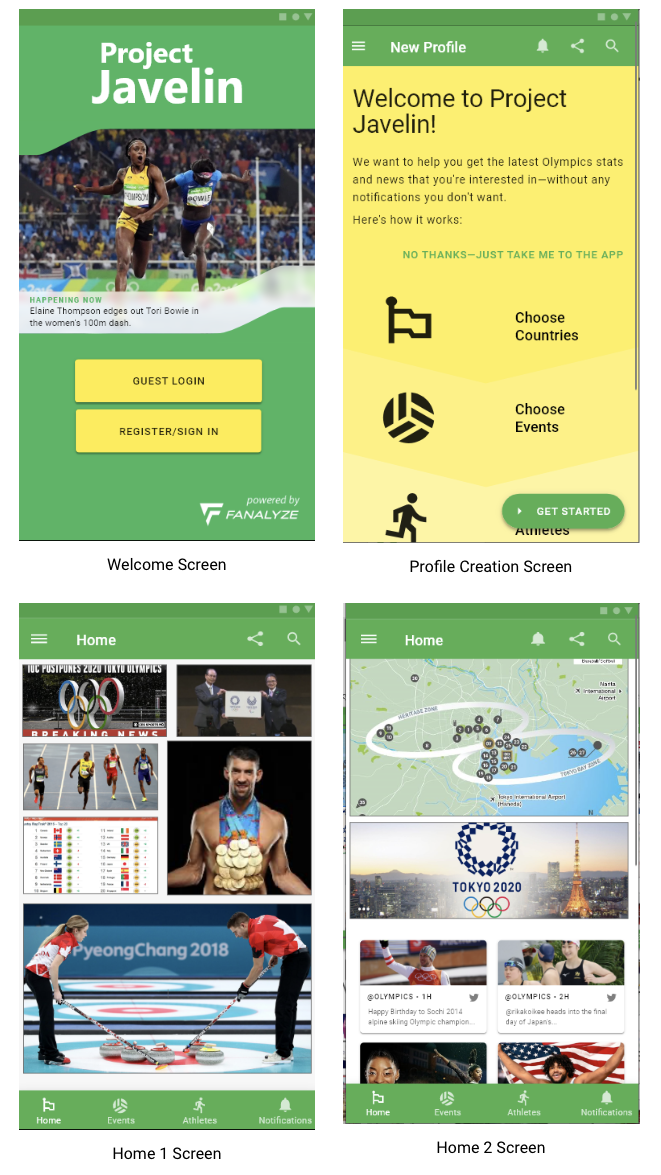
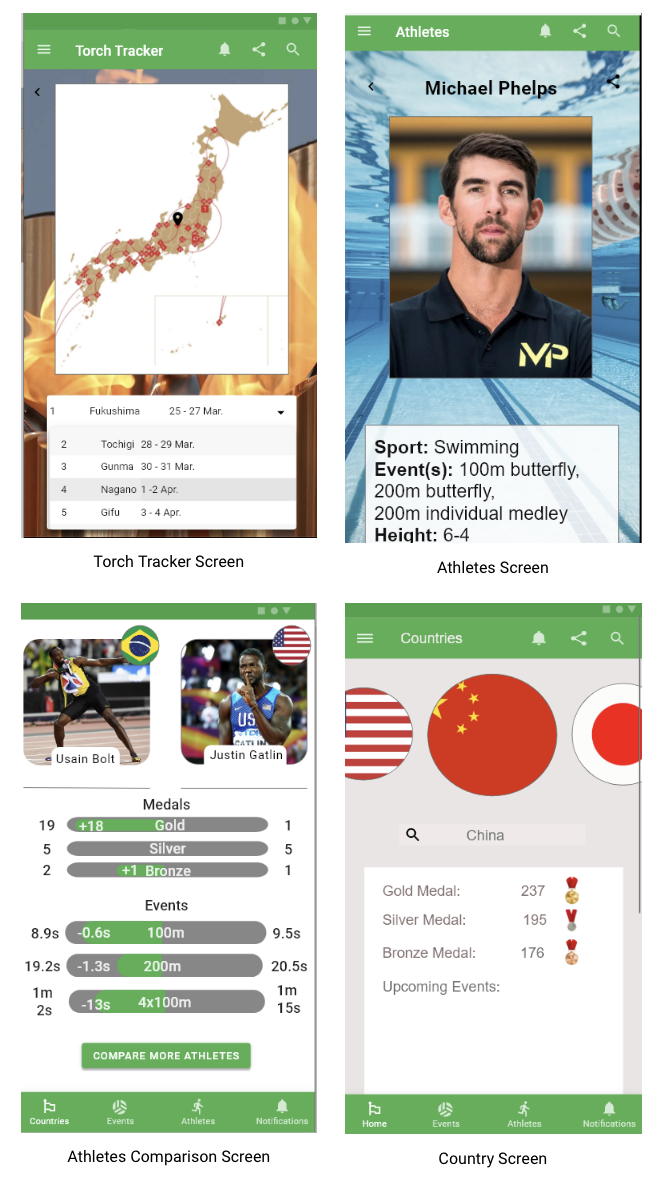
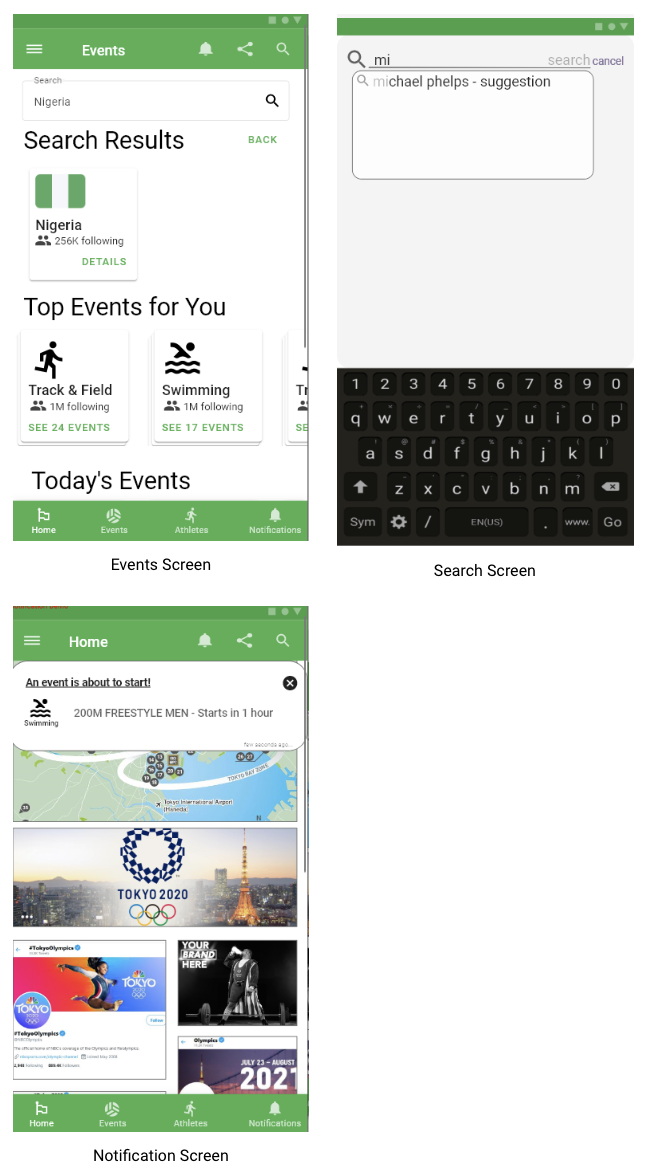
The Technology stack
For the front end of the app we considered three options, Xamarin, Flutter, and React Native. We ended up going with React Native due to its popularity and good documentation. For the backend of our app we went with Node js and Express because we knew that the app was going to be I/O intensive but wouldn't be computationally heavy. For the database, we went with MongoDB because we knew that it would scale well if the app amassed many users.
Learning the Technology
Prior to starting this project, I had experience with React, Node js, and MongoDB but there were gaps in my knowledge and I didn't feel 100% confident with the technology. Because of this, I bought some courses from Mosh Hamedani and created some projects based off what I learned in those courses. This served me well while working on this project because a lot of the same concepts came up and I was familiar with how to handle them.
The Development Process
For the development of the UI, we decided to use Expo. The first four weeks of development were spent on developing the UI. This consisted of creating various different screens and components that were based off of what the prototype looked like. For navigation, we used React Navigation and for the additional components and theming we use React Native Paper. For state management we started off using React's Context, local state, and Expo SecureStore for caching, but we soon found out that this led to us having to duplicate the state, which led to messy code. So we switched to React Query for state management and it worked beautifully with the data flow of the app.
Data Flow
Our prime source of data came from an API by Data Sports Group and we got 10,000 call per hour on the plan that our client bought. With this limit in mind, we decided that calls to the API needed to happen on our server so that we could manage when to call what and how often to call it. The data from the API was also in a different schema compared to the data that we wanted to use in our app. So the data flow was to call the API on our backend, transform the data, store it in our database, and then any calls for data on the UI would get the data from our database. We make calls to the API every 10 minutes to see if any updates have occurred.
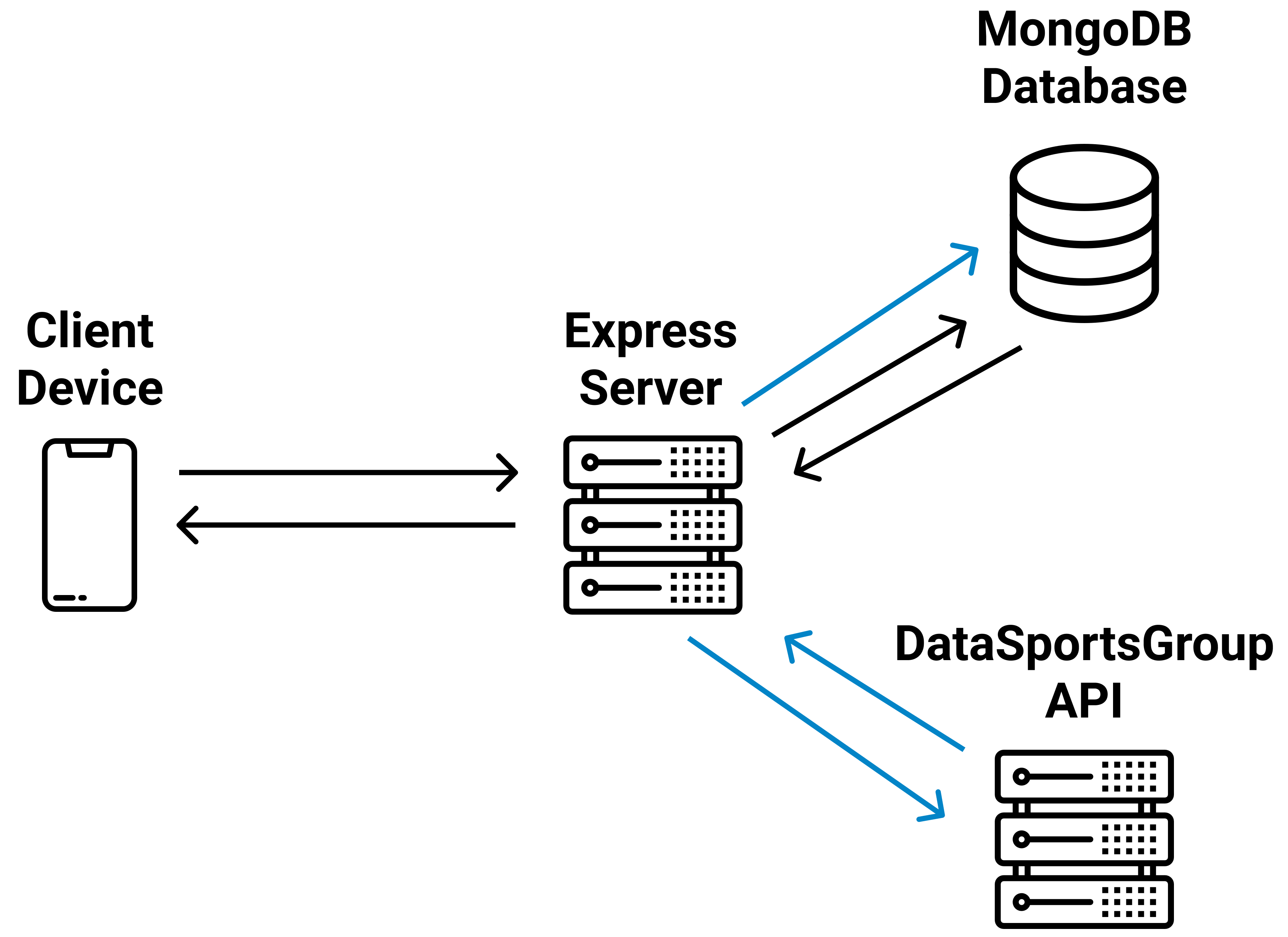
Notifications
For notifications we decided to use Expo's push notifications. These get sent during the update that happens every 10 minutes. We check to see if any followed athletes are competing, any results of competitions have been announced, any upcoming events are about to happen, and if any world or Olympic records have been set and then disperse notifications accordingly.
Search
Search and autocomplete were implemented by creating an index in MongoDB for athletes, events, and countries, and then implemented the necessary API endpoints to utilize that index.
Login & Authentication
We used Google and Facebook OAuth for this, combined with Passportjs on the backend.
Social Media Implementation
This was a challenging part of the process as we thought that we could use social media APIs to view the different social media accounts of athletes and organizations. This was naive thinking though, as most popular social media platforms discontinued their public APIs or make it extremely hard to get an API key. For example, we wanted to use Instagram's Twitter's APIs, but Twitter denied us 3 times (with no reason given as to why), and we were unable to get access to Instagrams. Also, if we did get access to these APIs, the number of calls per month is extremely low so we would have had to engineer some solution for that. We ended up implementing a WebView of a Twitter feed and conditionally chose each account to display based upon the current athlete, event, or country that was being shown. The accounts had to be gathered manually, and we just stored the urls for those in a JSON file locally.
Lessons and Skills Learned
- Use TypeScript for any large scale application as it will save a lot of time from having to debug small, hard to catch, errors
- Expo Push notifications
- How to implement search and autocomplete
- React Query
- Thinking through architectural designs
- Take breaks from hard problems, then come back to the them and you'll probably be able to devise (or at least think of) a solution
- NoSQL Schema and Database design
- It's good to start work early and communicate often on group projects